You can download Instagram photographs separately by going to the source code if you don’t want to go through your whole Instagram history to find the one photo you want to save, or if you need an image from someone else’s feed after receiving their permission to use it.
There are 3 methods to which you can use to find the source of a picture on Instagram.
These include:
- Find the image source
- Copy the code
- Save the image
How Do You Find The Source Of A Picture On Instagram?
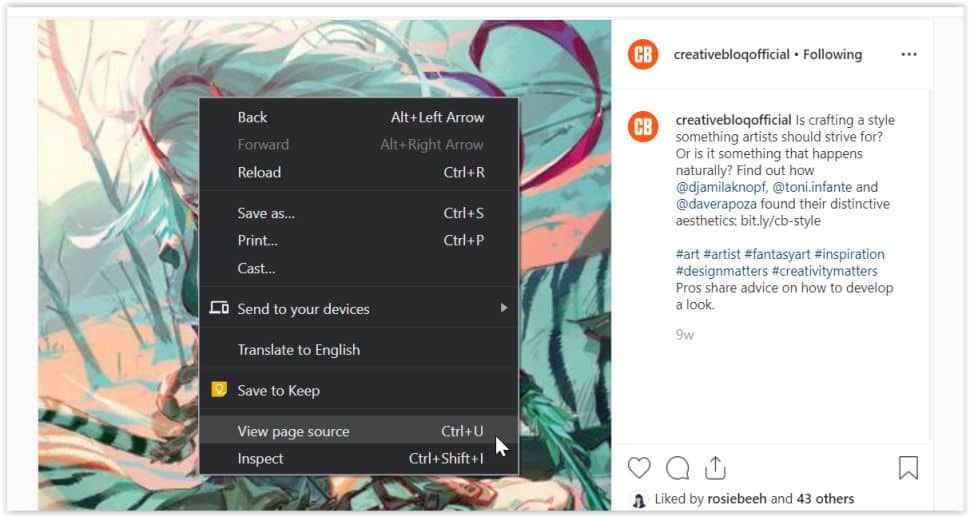
1. Find the image source
Your browser will determine how you can find the picture source. To view the complete image in Internet Explorer, click on the picture you wish to save, then right-click on the image and select ‘View Source.’
Read Also: Instagram Reverse Image Search
2. Copy the Code
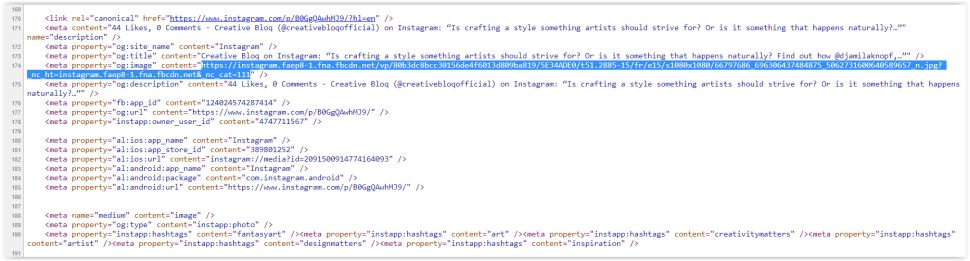
Find the meta property information by scrolling through the code (control+f or command+f and searching for ‘meta property’). The URL in double inverted commas in the line beginning: ‘<meta property=”og:image” content=’ should be copied.
3. Save the image
Simply paste the link into your browser and press ‘Enter’ to be directed to the image you wish to download. To save the image, simply right-click or control-click on it and select ‘Save Image As.’ You’ll probably want to modify the default name, which is a long string of numbers, to something more memorable. Depending on your browser, the method may also work for videos.
Click ‘Inspect’ in Google Chrome, then look for the ‘V’ folder under the sources tab to find the source image.
How To Find Out Where A Picture Was Taken On Instagram
To find where a picture was taken you need to find an image’s exif data by right-clicking a photo and choose “properties” or “information” from the menu that appears.
Simply type the GPS coordinates into Google Maps to locate the location that the picture on Instagram was taken if they exist. EXIF data is always the first stop and it allows you to search gps coordinates on google map/street view.
Alternatively, If you press on the location button on your Instagram profile page, you should see a map with all of your uploaded photographs organized by place they photos were taken.
Also, if the photo is of a popular tourist spot, Google will display the image’s likely location above the search results.
These methods will also help you identify location from photo online as well as how to see the location of a photo someone sent you.
Google Image Search
Google Images is the most comprehensive image search on the web.
Google Reverse Image Search allows you to find visually comparable images and the source of a picture on Instagram or from all around the web quickly.
Google Images allows you to upload a photo from your computer.
Reverse Image Search allows you to search by image and find similar images on Google Images. You may use your phone or computer to search for images.
How Do I Find Someone On Instagram With A Picture?
In the Google search box, click the camera symbol. Provide an image: Enter a URL or upload a file from your PC, Select Image Search.
A reverse Google Image search is one of the greatest ways to learn how to discover someone on Instagram by photo.
If you upload a photo for ‘Search by Image,’ you’ll see all the relevant photographs, as well as the source and, if the URL is associated with the photo, the source.
What Is Instagram Photo Search By Image
Reverse Image Search is a useful tool for determining the origin or source of a photograph.
Reverse Instagram Image Search allows you to find comparable photos on Instagram quickly.
With just one click using instagram photo check, you can easily reverse image search Instagram posts!
This will help whether you want to see if your photos are being reused and identify the source.
How To Use Tineye Instagram Image Search
You can use TinEye to search by image or to perform a reverse image search on Instagram pictures.
You can do so by uploading a picture or doing a URL search.
You can also start your search by dragging and dropping your photographs.
Here are the guide and instructions to follow:
1. Locate the image you want to look for by clicking the upload option from your computer or mobile device.
2. Paste an image url address into the search box to search by URL.
3. Drag and drop an image from a browser tab into a browser tab where TinEye is active.
4. Select a picture from your clipboard and paste it.
How Do You Find The Source Of A Picture On Instagram Summary
You may have come across a photograph on the Internet and are curious as to who it belongs to.
You may have received a photo from a friend and are too embarrassed to inquire who is in it, or you simply never search for an easier way.
Whatever it is, I have shown you how to do an Instagram image search.
You’ve also learned how to use reverse search and other methods to locate someone and above all instagram image search is free.

